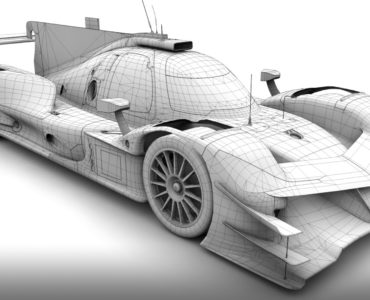One of the latest features that have been added to rFactor 2 is “Resume from Replay”, allowing rFactor 2 users to restart races at any point using a saved replay.
Now, ISI’s Tim Wheatley said down with the responsible developer,??Terence Groening, to discuss the feature, it’s current limitations and the future.
TW: Over a year ago, I was sat by your desk while you showed me some new features, and I brought up how annoyed I was that save games were abandoned 10-15 years ago in complex physics engines. In fact the last time I can remember saving a race was probably in an F1 game from Geoff Crammond! I suggested we could use replays as a data file, just throwing out things that sounded possible, but I didn???t really think anything would come of it, not really???
Here I am now, I download the latest internal build, what do I see? Resume from replay! I can???t quite believe you did it, but you did it. This feels like a pretty big feature, so I???m going to ask some of the questions I think the community will want to know about it???
TW: Is it just a save game feature, how does it differ?
TG: Yes and no. It is a file that you can save and load from, but it is also a file you can fast forward and rewind, to decide where you want to resume from. You can also select which car you take control of.TW: How does it work?
TG: You are in a race (either online or offline) and you save the replay. That file contains the information needed to then load that session again. The basics (after saving the replay) are: 1. Load rFactor2 (single player). 2. Go to replay on the main screen and load a replay. 3. At the bottom-right you will see a ???Resume??? button, click that at whatever point in the replay you are happy with, confirm you want to load it, then resume the session.TW: What are the example uses you can see for this feature?
TG: The main thing is that it allows those of us with limited time to run full-length races. You could even run 24 hour races, doing an hour or a stint each weekend.The second interesting thing will be if people use it as a ???flashback??? feature. If they make a mistake, they can rewind and try again (although they will have the penalty of starting on cold tires every time they do it).
Lastly, and this is probably the most interesting, is that people can run races together ??? offline. I can run my stint, save the replay and send it to my friend. He can take over, run his stint, then pass it back. This also makes sense, because tire data is not currently saved, so resuming just??after??a pit stop is ideal (pit strategy is not saved, and you???ll be restarting on fresh tires anyway). Obviously you would need to have the same car/track content that your friend has.
TW: What happens to online replays when you resume them offline?
TG: The human opponents you were racing online become AI.TW: Is any information lost? I???m thinking tire pressures, fuel levels, RealRoad, etc?
TG: Tire data is lost entirely at the moment, which is probably the biggest thing users will notice. But some other vehicle states and pit strategies (your own and the AI???s) are also lost. The garage setup at the moment will actually come from your assigned favorite, not from the replay file. RealRoad and weather are restored, but at the moment weather won???t change after the resume, although RealRoad will continue to develop. We will look to improve or fix some of these issues, but it will be impossible to restore the exact state at any random point in the replay (the tire data itself would require something ridiculous like 50MB per second of recording).TW: How complete is it?
TG: It???s in the early stages, but it will be worthwhile getting it out for the public to mess with. There are known issues with the ghost/transparent trainer car and possibly with rolling starts as well. We are also thinking about adding a marker to the replay whenever the replay has been loaded, so that everyone can see you did it.