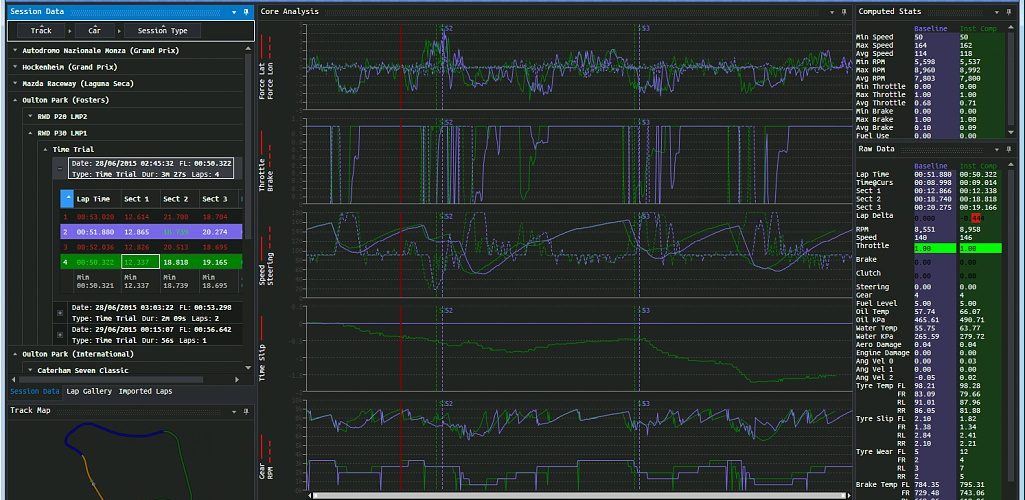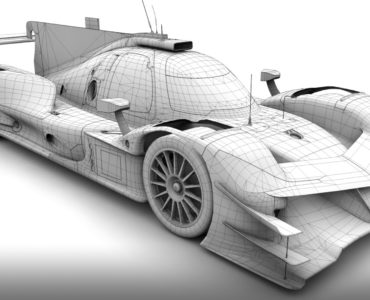Slightly Mad Studios have released a new App spotlight, highlighting one of Project CARS’ most popular community apps.
This week, the studio introduces MikeyTT’s popular and feature-rich vRHive telemetry app:
The ???vrHive??? app by MikeyTT is telemetry in the palm of your hand that allows you to dive into the numbers (and graphs) using Project CARS??? API engine. The app comes with two main components: Telemetry logging and analysis, and live data view.
Logging and properly analyzing telemetry will allow you to spot precisely where you???re losing time out on track. Are you 5kmh slower at the end of the straight? Are you 2kmh faster on the exit of Turn 2 but 3kmh slower at the apex? ???vrHive??? will tell you why, providing you with the tools needed to compare and solve. Telemetry, ultimately, is all about comparison: get your two best laps, get your competitor???s best lap, and the truth will be revealed.
The other main feature the app offers is live data view. In this mode, data is streamed live from the simulator while you???re out on track, either to a second screen or device, or to a remote location. Live data view is highly customizable, allowing dynamic gauges and display customizations that can be saved individually for each car. Having an issue with wheel-spin out of the hairpin? Soften your setup, and monitor your new suspension travel, wheel-spin, and tyre-temps live. Has that change made you faster? Slower? Live data view means you can get the answers immediately.
More details and the free vRHive download can be found on the Project CARS website.