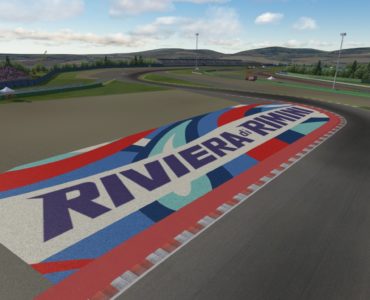The Live for Speed Development team has released a new version of their long-running racing sim title.
Version 0.6P brings plenty of improvements for the title’s expanding virtual reality headset features, now supporting the latest Oculus Rift devices among other changes as listed below.
Changelog
Translations :
- Many translations updated.
VR :
- Support for Oculus Rift CV1 and DK2 using the new 1.3 software
- Default HUD field of view is now 70 degrees / HUD distance 0.5m
- Improved appearance of top row (ESC / F keys) of virtual keyboard
- Rift remote can be used for click / escape / virtual keyboard
- IPD slider movement is now detected and a message displayed
- Auto-updater is avoided in VR mode (shows helpful options)
- Intro replay is avoided if LFS is started in VR mode
- OpenVR support updated to 0.9.19
Controllers :
- Controllers may be plugged in and detected after LFS is started
- Refresh button to detect controllers in Options ??? Controls screen
- Controllers are now sorted (not dependent on order of connection)
- Separate controller type settings for with or without controllers
- Automatic axis and button assignment for various game controllers
- Automatically set Clutch setting to axis if wheel has clutch pedal
- Automatic preset is now attempted on first of multiple controllers
- Controller screen in game now shows correct pedals and steer gauge
- New joystick look mode using two axes to control look direction
- Arrow keys can now be assigned to wheel buttons (default D-pad)
- Default 900 degrees turn for Logitech G25 / G27 / Driving Force
- Attempted reasonable presets for Thrustmaster and DFGT wheels
- A scroll bar appears if there are more than 16 available axes
- Warning when you press ESC to exit controller setup screen
- Removed axis calibration system that had various problems
- You can now type in the active range of an axis function
- Typed range can exceed input range to reduce axis effect
- Look Roll axis function now has a full 360 degree range
- Button functions are now easier to see when in car
Fixes :
- Axis names were previously displayed wrongly in Options ??? Controls
- It was possible to enter a state where chat box could not be opened