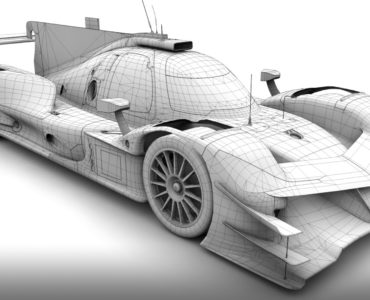Three days ago, Codemasters released the 1.01 patch for their F1 2010 title, fixing various bugs and introducing some new features to their maiden Formula One title.
Three days ago, Codemasters released the 1.01 patch for their F1 2010 title, fixing various bugs and introducing some new features to their maiden Formula One title.
One feature the patch introduces is replay-saving, but the new feature needs to be manually activated by creating a new F1 2010 shortcut. Codemasters has released the following how-to text, explaining how to get the new feature going.
Recording replays
To record replays you will need to run F1 2010 with a command line option.
Create a new shortcut.
You can do this by right-clicking on your desktop, selecting ???New??? and select ???Shortcut???
Click Browse and navigate to your F1 2010 installation folder.
The default location is C:\Program Files\Codemasters\F1 2010\
Select the ???f1_2010.exe??? and click ???Ok???
Add the command ???-savereplay??? on the end of the shortcut location and click ???Next???
Name the shortcut e.g. ???F1 2010 (Saves Replays) and click ???Finish???.
Just double-click the shortcut and all replays will automatically be saved to ???My Documents\My Games\FormulaOne\replays???
Playing replays videos
To view saved replays you will need to run F1 2010 with a command line option.
Create a new shortcut.
You can do this by right-clicking on your desktop, selecting ???New??? and select ???Shortcut???
Click Browse and navigate to your F1 2010 installation folder.
The default location is C:\Program Files\Codemasters\F1 2010\
Select the ???f1_2010.exe??? and click ???Ok???
Add the command ???-replayui??? on the end of the shortcut location and click ???Next???
Note: Do not add the ???-savereplay??? option as this will stop you from viewing your previously recorded replays.
Name the shortcut e.g. ???F1 2010 (Play Replays) and click ???Finish???.
Open Windows Explorer and navigate to ???My Documents\My Games\FormulaOne\replays???
You can do this by selecting ???Start??? and ???My Documents??? or by pressing the windows key and ???e???
To play your replay, just drag the ???.f1replay??? file onto your new shortcut
Important: Before saving replays, make sure you have lots of free disk space as even short races can quickly exceed sizes of 500mb and more.